VCS | Implementation
VCS Implementation
Overview: This is a guide on how to navigate the VCS Implementation (IMP) pipeline on HubSpot
Scope: This SOP applies to the VCS Team who will be updating the VCS IMP records
Business Units: VCS
Departments: VCS Team
Useful Links: Log in to HubSpot here
Navigating to the Implementation Pipeline
VCS Implementation Tasks
VCS Record
Locating the VCS Implementation Pipeline
Once in the Implementation object, direct yourself to the VCS pipeline by following both Steps 1 and 2 below:
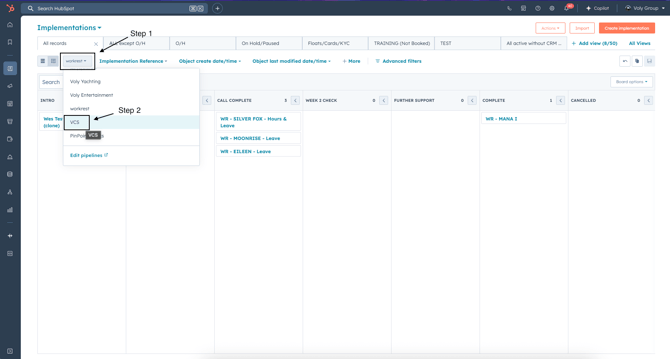
Once an IMP record has been created, you will be notified via email of the creation.
VCS Implementation Tasks
Shortly after the record is created, six tasks will be generated and placed within the VCS | Implementation Task Queue. The queue can be accessed by following the steps below if you would prefer to look at the tasks individually or you can also view them within the Implementation Record.
Step1: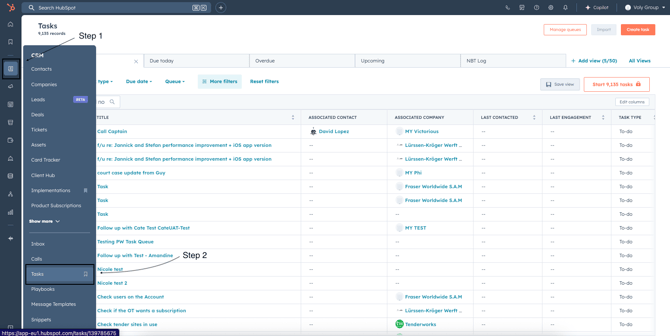
Step2:
VCS Implementation Record
We have two stages for records: Open and Closed. The record remains open until all tasks are completed.
We have five main tasks and one Final Task assigned to each record. The tasks are broken down as shown below:
- New Implementation - [DEAL NAME] - Commercial
- New Implementation - [DEAL NAME] - IT
- New Implementation - [DEAL NAME] - HR & Payroll
- New Implementation - [DEAL NAME] - Ops/Accreditation Manager
- New Implementation - [DEAL NAME] - Accounts
- New Implementation - [DEAL NAME] - Final Sign Off ‼️
‼️ You will not complete the Final Sign Off Task until all departmental tasks have been finished

Once you have populated the department properties for each card, you can then complete the department task.
When all department tasks have been completed, you will then complete the "Final Sign Off" task.

Once complete, the record will moved to Closed and you are complete! Great work!